What is WhatsApp for EnGen?
As of July 2024, we have implemented WhatsApp as the exclusive communication tool for Amazon learners. Currently, Coaches don’t have the option to call via WhatsApp; they can only send text messages. If a learner's WhatsApp phone number is known and formatted correctly in HubSpot, they will receive notifications via WhatsApp. If not, the learner will receive the equivalent message through Salesmsg.

Best Practices
- Timely Responses: Respond to learners' messages promptly (within 24 hours) to maintain engagement and demonstrate that their inquiries are valued and essential. A learner who sends a message is interested in the program.
- We can only initiate conversations with learners via templates, so coaches cannot initiate one-off conversations with learners via WhatsApp.
- Review your Inbox daily: Make it a habit to check your inbox at the start and end of each shift to ensure all messages are addressed. This consistent practice helps maintain effective communication and provides timely support for our learners. Please ensure that you close the messages after responding to them.
- Clear and Concise Messaging: Keep your messages short, clear, and to the point. Avoid using complex language, as long messages can be costly and are less likely to be read by learners.
- Personalization: Personalize your messages by addressing learners by their names and referencing specific details relevant to their learning journey
- Use of Templates: We can automate our current Salesmsg templates to communicate via WhatsApp, which saves time and ensures consistency across communications. The implementation details are still to be determined (TBD).
How to manage WhatsApp messages?
To find your learners’ WhatsApp messages, go to the Customer Support Inbox in HubSpot. They can be found in the "Assigned to me" section:


WhatsApp conversations are open for 24 hours. You'll need to respond to a learner's message and close the ticket within that time frame. After 24 hours, responding directly to a WhatsApp message will no longer be possible. If this occurs:
📱 Send an automated message template to re-open the conversation with the learner. The template looks like this:
es_update_available
Fr_update_available
📱 Watch Mackenzie’s video to understand the process: Reopening Conversations with Learners on WhatsAppNOTE: Please wait for the learner to reply to the automated message template before the conversation is officially reopened. It is highly recommended to call the learner instead of just waiting for them to click the 'Yes' button, especially if you see urgent requests (such as login issues, PA bugs, or questions about live classes).
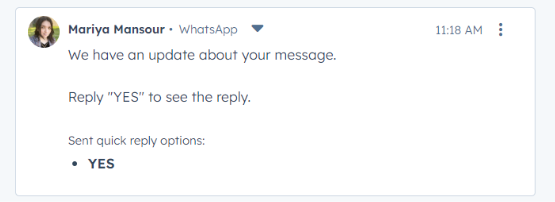
- When you connect with a learner via phone, and we don't have their WhatsApp Phone Number, you can ask them for it and then update this property so we have it.
If learners message us via WhatsApp and we don't have their WhatsApp phone number in their contact record, the message will be in the "All open" section of the inbox. It may appear as an "Unknown visitor" and may have Laura as the contact owner, as she is the default contact owner.
Published by Mariya Mansour
Last update: 04/21/25 by Mariya Mansour
