How to deactivate an account?
Step 1:
- Go to the Admin portal
- Select the right company:
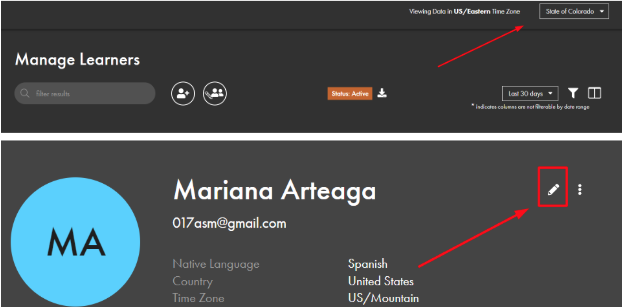
- Enter the learner’s email address and open the learner's profile
- Click on the pencil icon to change the expiration date to today:
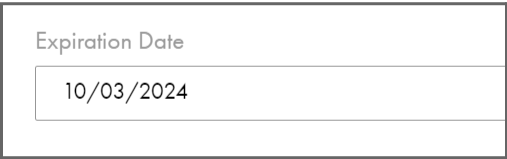
Step 2:
- Wait a few minutes and open the learner’s profile on HubSpot
- Verify that the expiration date has changed
- Refresh the page to make sure that the new expiration date is still set and that it hasn’t switched back to the previous expiration date. This is very important as sometimes HubSpot doesn’t update the new expiration date correctly.
- If the expiration date did not update correctly to the new one on HubSpot, please do the following 2 steps:
-
-
- 1) Double check that the learner is indeed deactivated in the admin portal
- 2) Manually update the property Institutional expiration date on the learner’s HubSpot profile to be the new end date
-
- Go to the Learner risk status property and choose Lost/Deactivated
- The property Learner active status should automatically change from Active to Expired once we change the expiration date in the Admin Portal. Still, it is recommended to always double-check and do it manually if needed, as we’ve had cases in the past when this HS field didn’t get updated by the system, and the learners stayed active in the coaches’ dashboards and the comms workflows:

Step 3:
- Write a note detailing the reasons for the deactivation in Hubspot and tag the CSM and/or Account Director.
Owner:
Last update 1/28/25 by Kenia H. and Adriana W.
